JRebel
JRebel
IntelliJ IDEA插件官网:https://plugins.jetbrains.com/plugin/4441-jrebel-and-xrebel
jrebel官网:https://www.jrebel.com/
IntelliJ IDEA操作jrebel入门指南:https://www.jrebel.com/products/jrebel/quickstart/intellij
IntelliJ IDEA操作jrebel使用文档:https://manuals.jrebel.com/jrebel/ide/intellij.html
Eclipse操作jrebel入门指南:https://www.jrebel.com/products/jrebel/quickstart/eclipse
IntelliJ IDEA插件搜索:JRebel and XRebe
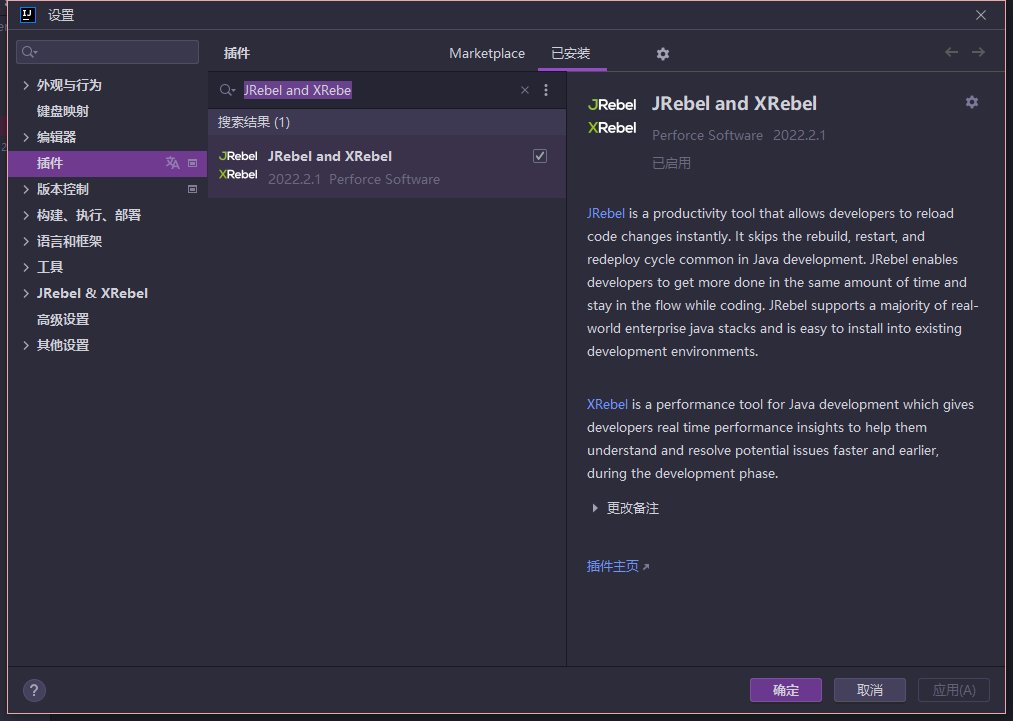
注册JRebel
点击如下图,进入注册页面
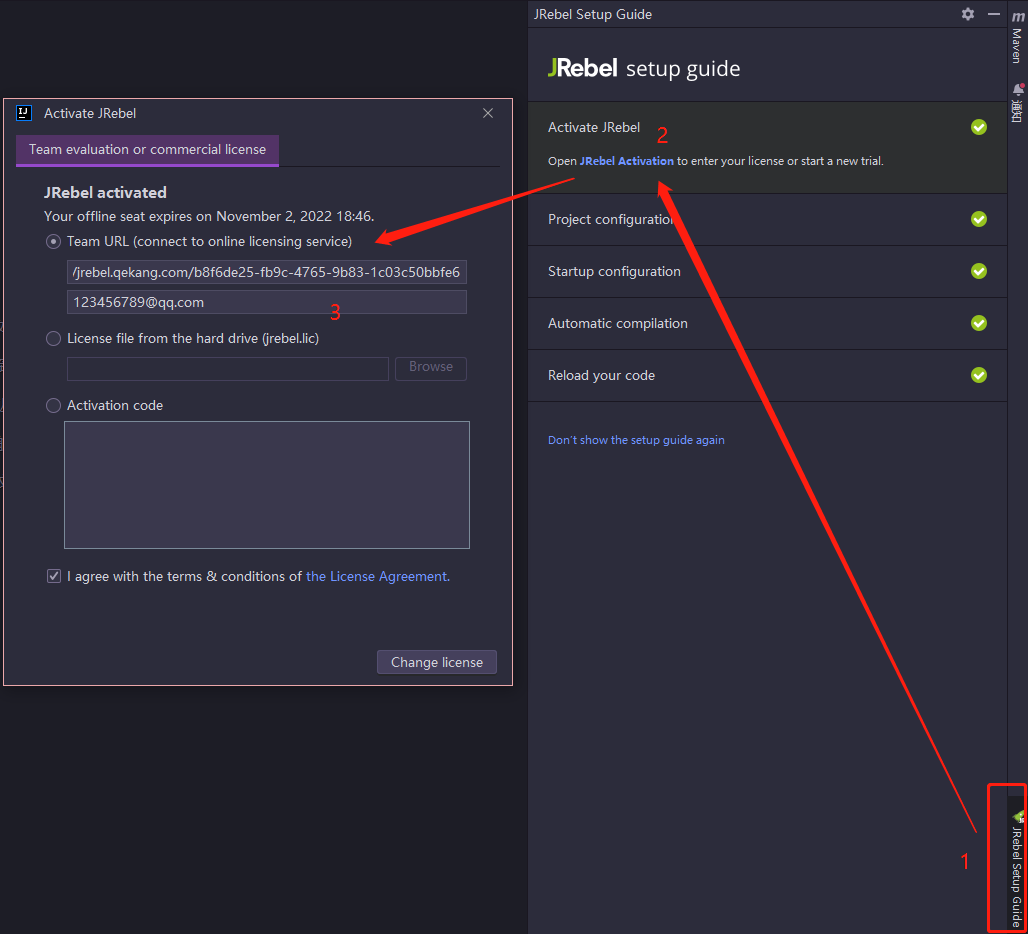
- 注册需要GUID
获取一个新的GUID网站:https://www.guidgen.com
- 将新的GUID和jrebel的网站合并在一起(GUID放到后面),如:
https://jrebel.qekang.com/GUID 把这里的GUID换成新生成的
示例: https://jrebel.qekang.com/b8f6de25-fb9c-4765-9b83-1c03c50bbfe6
邮箱随便填,符合邮箱规则就行
配置JRebel
确保IDEA的自动编译功能是打开的
打开settings–Build,Execution…–Compiler
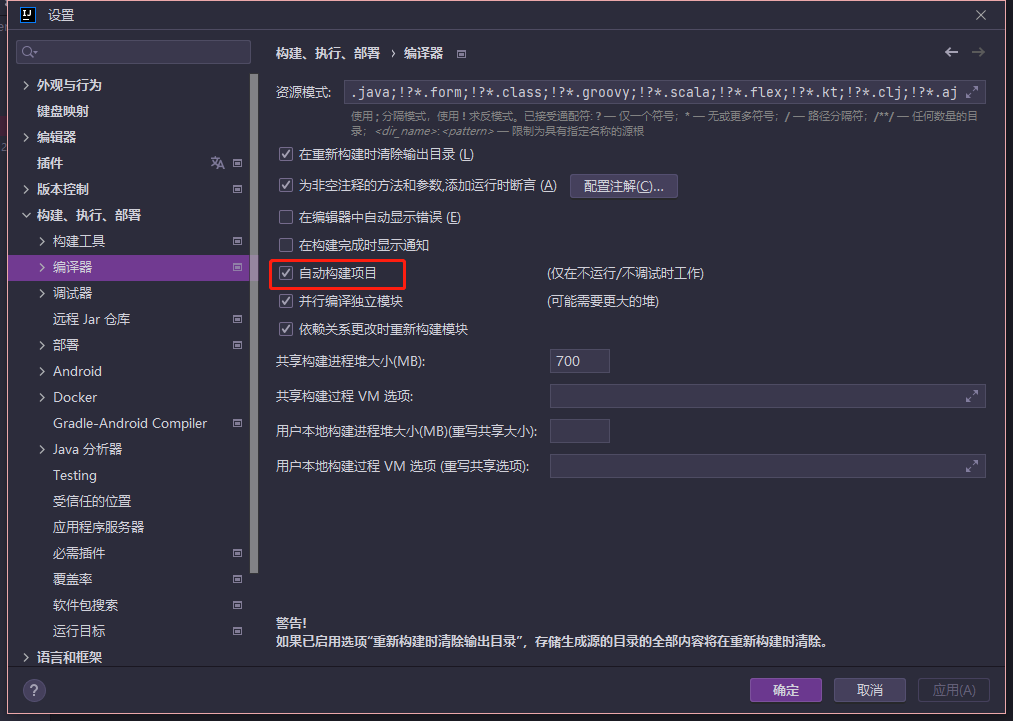
image-20220506202533321 左下方jrebel处勾选当前项目
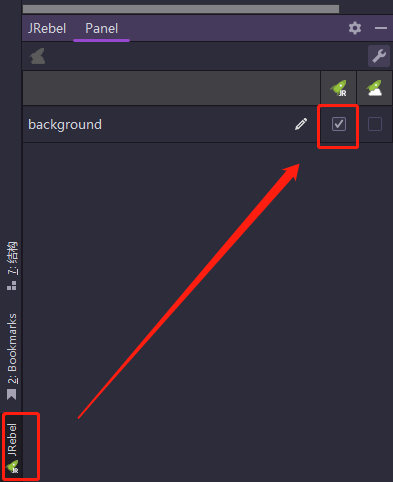
image-20220506202633178 使用JRebel的debug模式启动项目
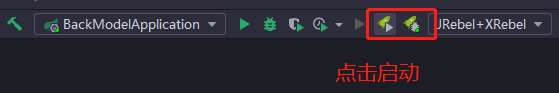
image-20220506202811358 设置成离线工作模式
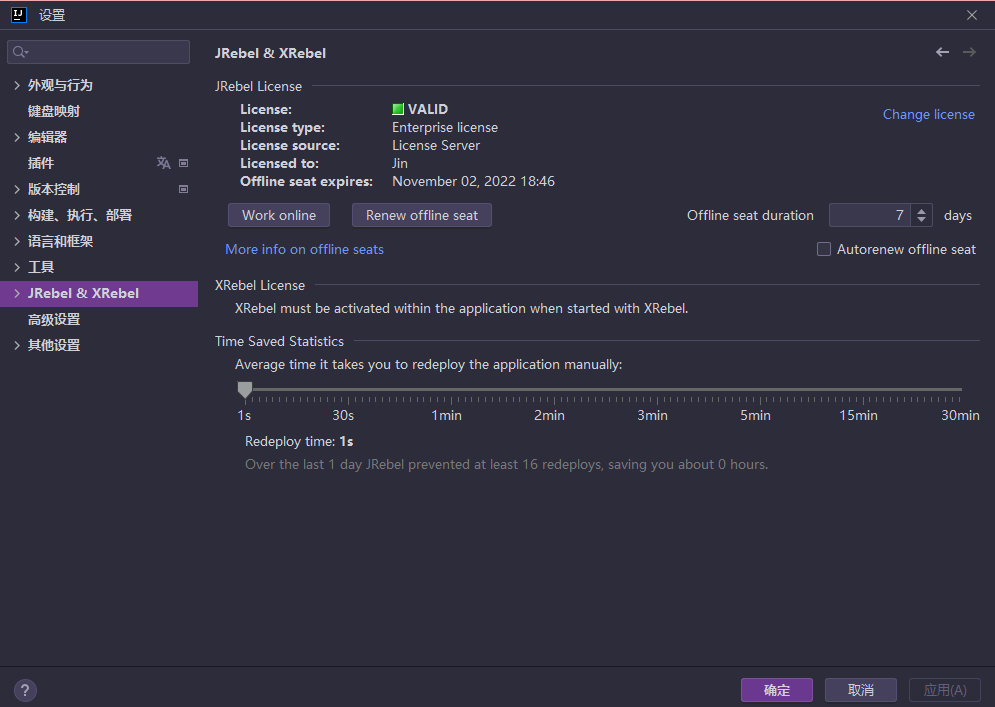
image-20220506211233307 修改代码内容,并手动构建项目(快捷键 ctrl+F9)
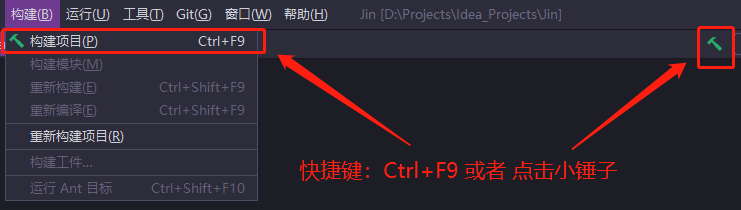
image-20220506203443228 经测试代码生效,所写即所得
调整自动热部署的时间,在settings里面
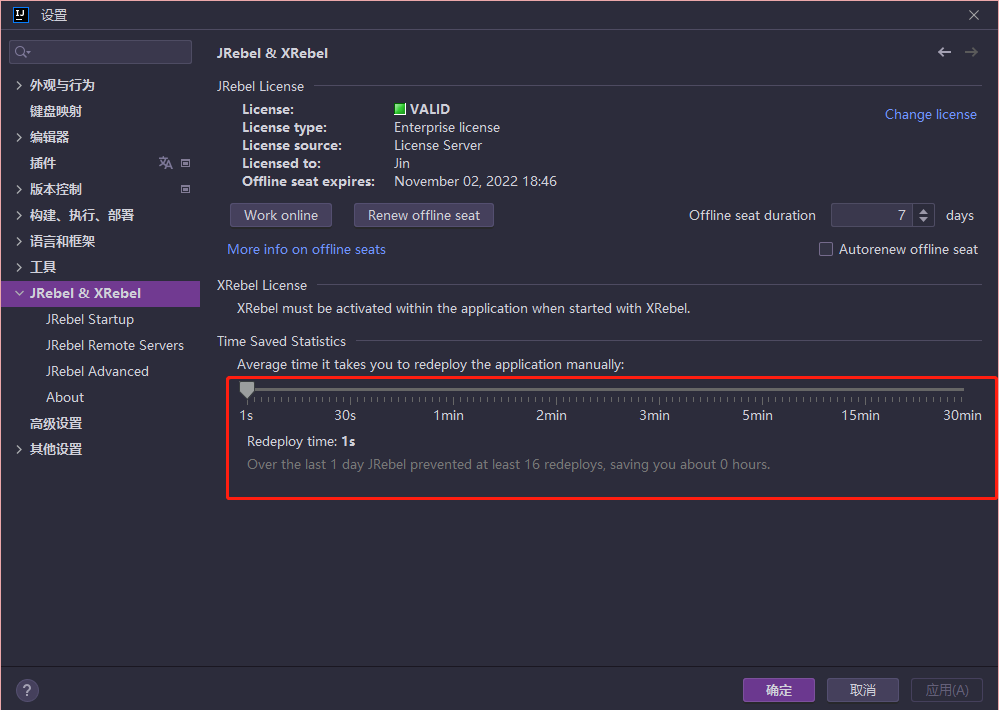
image-20220506203602882
对比 IntelliJ IDEA
IDEA自带热部署,只是有些不太好用,例如注解修改不生效,xml修改不生效
对比IntelliJ IDEA和JRebel and XRebe
| JRebel and XRebe | IntelliJ IDEA | |
|---|---|---|
| 版本 | 2022.2.1 | IntelliJ IDEA 2022.1 (Ultimate Edition) |
| 修改java文件 | √ | √ |
| 修改注解@ | √ | × |
| 修改XML | √(需要复杂配置,不建议) | × |
解决修改xml文件不生效
安装插件:
JRebel mybatisPlus extension
**IntelliJ IDEA**插件地址:https://plugins.jetbrains.com/plugin/12682-jrebel-mybatisplus-extension
